Millions of computers are facing obsolescence as Windows 10 support nears its end, but discarding perfectly good hardware isn’t the only option. Microsoft’s suggestion to simply buy a new PC overlooks a wealth of viable, and free, alternatives that can breathe new life into your existing machine.
Don’t assume your computer is destined for the landfill. Operating systems like Chrome OS Flex and Linux offer a surprisingly simple path to continued use, often completed in under half an hour. While a learning curve exists, the transition is remarkably straightforward, even for those unfamiliar with systems beyond Windows.
Both Linux and Chrome OS Flex provide a secure and productive experience on older hardware, but they approach the task differently. Linux operates locally, while Chrome OS Flex leans heavily on cloud-based functionality. The best approach? Experiment with both – they’re free, reversible with a simple backup, and offer a chance to extend your computer’s lifespan.

Linux, with a history as rich as Windows, has evolved from a command-line interface to a user-friendly graphical experience. Distributions like Linux Mint Cinnamon Edition are specifically designed to ease the transition for Windows veterans, offering a familiar desktop environment and intuitive operation.
Installing Linux Mint begins with creating a bootable USB drive. Using a tool like Rufus, you can easily mount the Linux Mint ISO file onto a 4GB USB stick. After backing up your existing data, boot from the USB and follow the on-screen prompts to install Linux alongside Windows or as a complete replacement.
The installation process is remarkably smooth. Once complete, you’ll be greeted with a welcome screen and guided through driver management and helpful documentation. In most cases, your existing devices and printers will function seamlessly, demonstrating just how easy Linux can be.
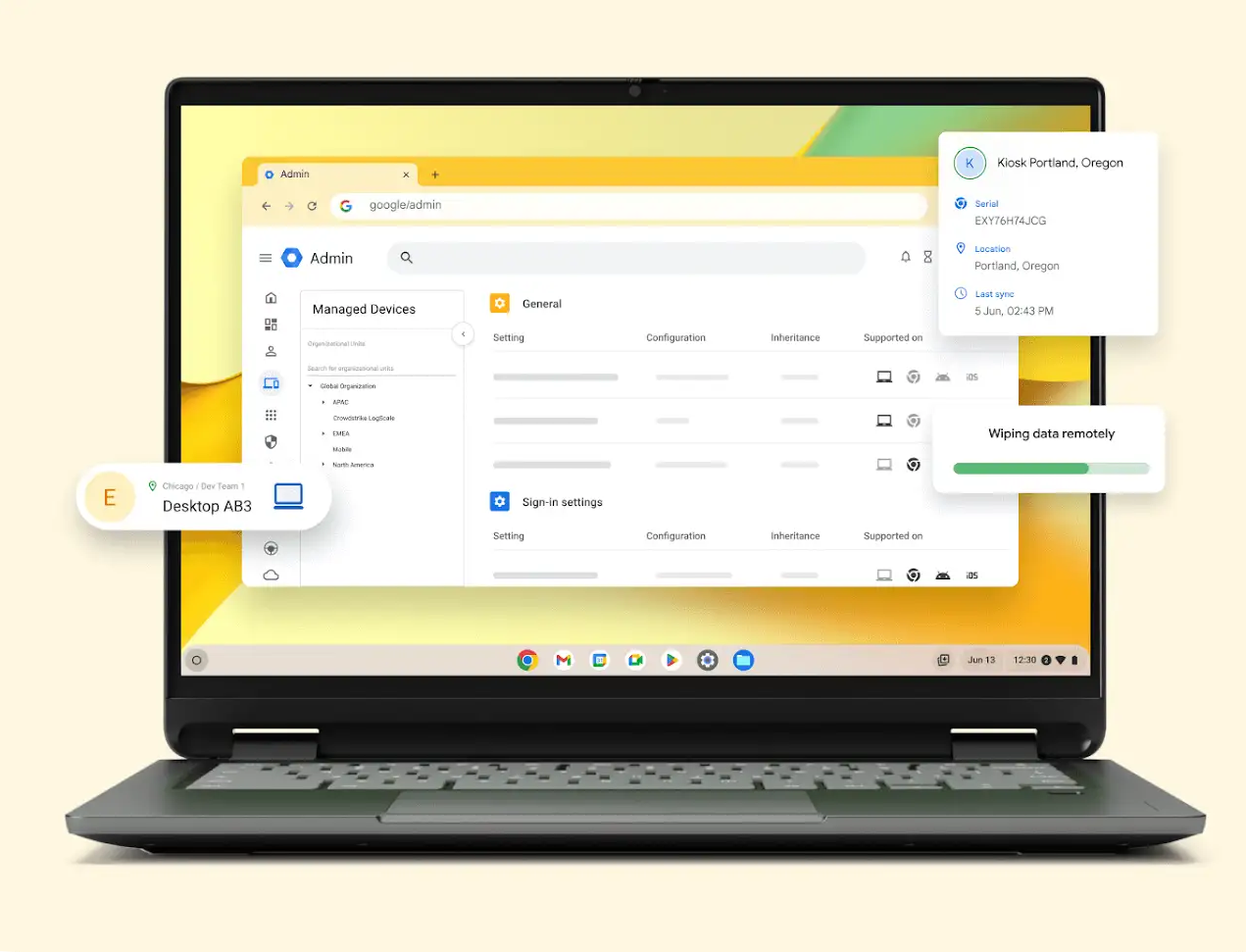
Chrome OS Flex offers a similarly streamlined installation process, whether you choose to run it live from a USB drive or install it permanently on your hard drive. However, remember that Chrome OS Flex overwrites the entire hard drive, so a thorough backup is essential before proceeding.
But what if you don’t even *need* a traditional computer anymore? The capabilities of modern smartphones, coupled with the vast app ecosystems of Google Play and the Apple App Store, are blurring the lines between mobile and desktop computing.
Consider this: can your smartphone, connected to a keyboard, mouse, and monitor, handle your daily tasks? Bluetooth keyboard and mouse combinations start under $30, and USB OTG adapters allow you to connect existing peripherals for around $15. Many Android devices even offer a desktop mode for a more familiar experience.
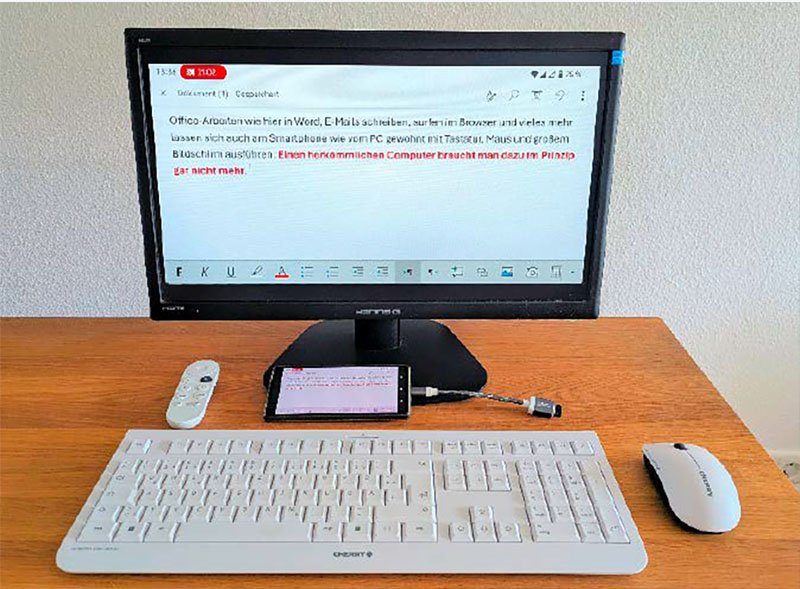
Beyond smartphones, Chromebooks and MacBooks present compelling alternatives. Apple’s macOS offers a tightly integrated ecosystem, but often comes at a premium price. Chromebooks, powered by Google’s ChromeOS, offer a more affordable option, with many models available for under $400.
When considering a Chromebook, prioritize models released since 2021 to ensure ten years of security and system updates. Look for a touchscreen, as many applications now run as Android apps, and remember that Chromebooks excel at cloud-based tasks and offer seamless integration with Google services.
Ultimately, embracing an alternative operating system requires a willingness to learn and adapt. But the benefits – extending the life of your hardware, exploring new possibilities, and potentially saving money – are well worth the effort. Don’t let the end of Windows 10 support signal the end of your computing experience.







